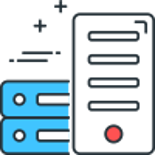I thought i would reshare how to find the PID of an AppPool, as it's not the easiest thing to find if your not familiar with the process.
This allows you to map the w3wp process to the AppPool that you are trying to diagnose.
Step1 - Open IIS Manager, go to the root node in the tree on the left that represents your computer (should be labelled as your computer name)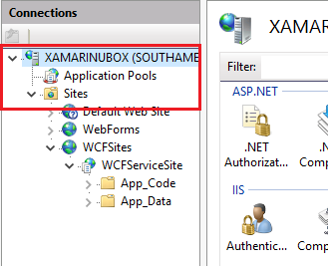
Step2 - In the features view to the right, you'll see a section called IIS. Under that you'll see Work Processes.
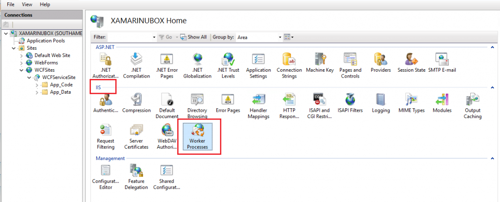
Step3 - Select that and it should show you all running worker processes and some basic info, including Process ID (PID)
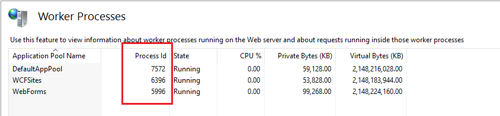
Step4 - You can map that Process ID to the matching process in the Process tab in Task Manager.
This is a repost, the original post can be found on the MSDN Blogs here.
Comments
Recent Posts





Categories