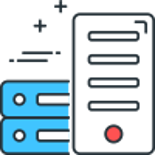When Umbraco with Azure sites randomly start failing (500 Errors).
I have managed to find a solution for this, the Examine Index needs to be stored in the %temp% folder, otherwise the indexes get removed / corrupted everytime something in the bin folder changes.
The recorded error should be similar to below:
Exception type: IOException Exception message: An unexpected network error occurred. at Umbraco.Core.Cache.HttpRuntimeCacheProvider.GetCacheItem(String cacheKey, Func1 getCacheItem, Nullable1 timeout, Boolean isSliding, CacheItemPriority priority, CacheItemRemovedCallback removedCallback, CacheDependency dependency) at Umbraco.Core.Cache.HttpRuntimeCacheProvider.GetCacheItem(String cacheKey, Func1 getCacheItem, Nullable1 timeout, Boolean isSliding, CacheItemPriority priority, CacheItemRemovedCallback removedCallback, String[] dependentFiles) at Umbraco.Core.Cache.DeepCloneRuntimeCacheProvider.GetCacheItem(String cacheKey, Func1 getCacheItem, Nullable1 timeout, Boolean isSliding, CacheItemPriority priority, CacheItemRemovedCallback removedCallback, String[] dependentFiles) at Umbraco.Web.PublishedCache.XmlPublishedCache.PublishedMediaCache.GetCacheValues(Int32 id, Func2 func) at Umbraco.Web.PublishedCache.XmlPublishedCache.PublishedMediaCache.GetUmbracoMedia(Int32 id) at Umbraco.Web.PublishedCache.XmlPublishedCache.PublishedMediaCache.GetById(UmbracoContext umbracoContext, Boolean preview, Int32 nodeId) at Umbraco.Web.PublishedCache.ContextualPublishedCache1.GetById(Boolean preview, Int32 contentId) at Umbraco.Web.PublishedContentQuery.DocumentById(Int32 id, ContextualPublishedCache cache, Object ifNotFound) at Umbraco.Web.PublishedContentQuery.Media(Int32 id) at Umbraco.Web.UmbracoHelper.Media(String id)
The solution I have found for this, is pretty quick and easy to do, simply open the config/ExamineSettings.config and add the following on to the examine config lines:
useTempStorage="Sync"
(You can see the Umbraco Pull Request here)
Comments
Recent Posts





Categories