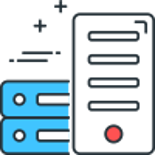In Azure you will need to add a line to your web.config to allow the Umbraco 404 error page to work, otherwise your users will be greeted with the following message:
The resource you are looking for has been removed, had its name changed, or is temporarily unavailable.
The change you need to make in your web.config is as follows:
<configuration> ... <system.webServer> <httpErrors existingResponse="PassThrough" /> ... </system.webServer> ... </configuration>
Comments
Recent Posts





Categories